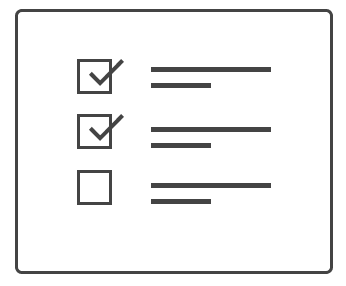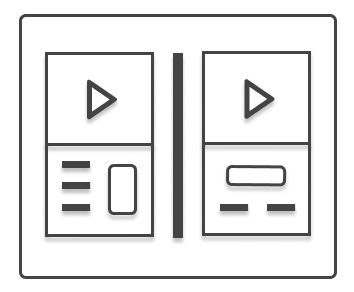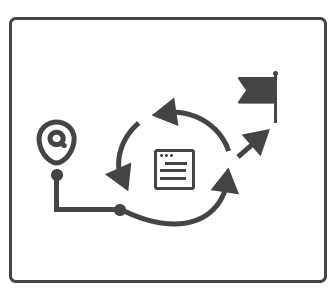Style App
Mixed Method study
What is the issue?
A major retail clothing company wanted to gain insight about a style-selection feature on their mobile App. Looks cards with pieces of a curated outfit came when users clicked on menu categories. The main piece on a Look card could be interchanged by swiping or clicking.
Research Objectives
- Do participants understand the features and benefits of the Looks cards?
- Do they understand how to edit items in a Look?
- Do they understand the features within individual Looks cards (i.e., Save, Share, and Shop)?
- What pain points or facilitators emerge in these processes?
- What, if anything, would improve their experience with the Looks cards functionality?
- Does the App aid users in shopping?

Methodology
20 Moderated Evaluative/Generative, remote session using a functional mobile prototype.
A moderated study was the best way for our team to get in-depth information about how people shop for clothing, whether the app’s style tool had value to them, and where there might be pain points and confusion.
Question Examples
- Open-ended: Explore the app and shop for a few minutes. How would you begin to use the app to shop for multiple pieces that go together for an outfit?
- Task Related: Do you see any tools you could use to help find the kinds of styles you like best? If so go ahead and try them out.
- Quantitative Rating: How likely are you to use a style app while shopping for clothing?
Analysis
An excel spreadsheet was created to compile data from study notes and data to be analyzed.
Common themes and ratings were pulled out into an executive summary to report to involved stakeholders and designers. This summary was then used as an outline for a detailed report shared to a larger group of stakeholders.
Report included detailed images of relevant app features, highlight reels, quotes, and data charts.
Findings
Examples of findings
Initially participants didn’t realize they could side swipe pieces on the Look cards. They were looking for visual clues such as arrows or messaging.
Participants wanted more information about each item and information about how the items could be bought together earlier in the flow.
It wasn’t clear to participants how the styles were generated, they wanted to understand how these styles related to them.
Recommendations
Customer Education
Provide on-boarding, walk-through or tool-tips to assist users in understanding how the Look cards are being generated.
Visual Cues
Visual cues such as arrows or messaging would help users know they can swipe to change out individual Look cards.
Purchase Flexibility
A call to action would help users know they can easily buy part or all of a Look card they may want to purchase.
Icon Mental Models
Icons and links should be intuitive and match users mental model. For example, a share icon leading to a stylist instead of friends may cause confusion.
Impact
After viewing the findings report and highlight reels, the client continued with studies that test out added functionalities and try new software to create a more intuitive style-generating tool.